Exploring Event Management Systems
Prepared by Deborah Abrahams
Due to the quick growth of new technologies and the high rate of digitisation across organisations, Event Management Systems (EMSs) have been introduced to help clients remain engaged throughout events or services. But first and foremost, what exactly are EMSs, and what are some of the current market options? EMSs provide several capabilities that non-profit organisations may use throughout a project to efficiently manage and schedule activities. Do you want to learn more about Event Management Systems? Check out this article to learn more about the roles of EMSs by reading this article.
Table of Contents
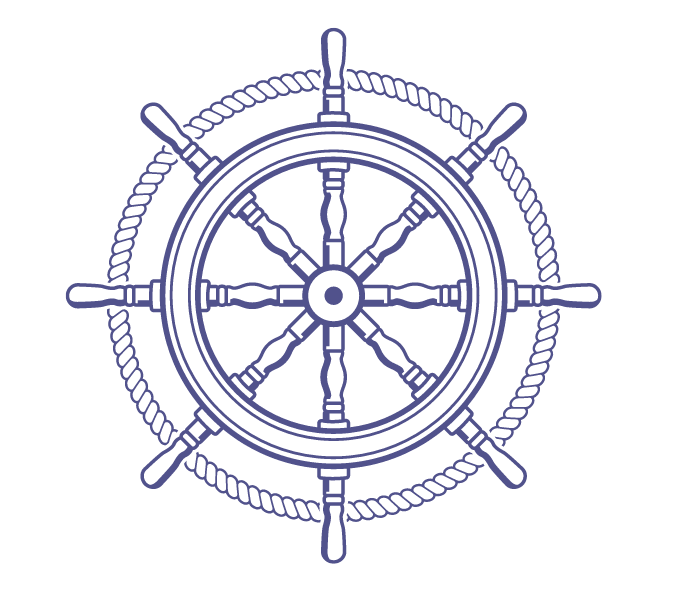
The evolution of new technologies and the rapid rate of digitisation across organisations have implemented Event Management Systems (EMSs) to ensure clients stay engaged during events or services. EMS web-based applications assist organisations in managing their events and projects to ensure that they run more efficiently, without the need for staff members to perform large amounts of manual labour in the process.
EMSs provide many functions that are helpful for companies to have during a project. Some of these functions include the ability to study brands and client organisations, identify target audiences, draft event concepts, coordinate various technical aspects of these events, and conduct data tracking and management processes. Additionally, having an EMS available also helps organisations that follow a work-from-home culture to efficiently manage and plan events.
What are the functions of an EMS?
EMSs are versatile and can therefore be used in many different types of venues and workplaces such as schools, churches, hospitals, and institutions. These systems typically contain several systems or functions, including:
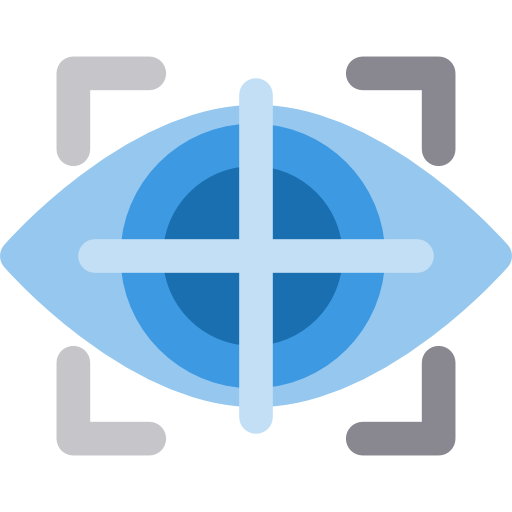
Admin Login System
Administrators can create, delete and make changes to existing events using an admin login system. They will also be able to keep track of any team members that are currently involved with their events and recruit new ones.

User Components
Clients may make use of various user components in an EMS to check for venue availability, the availability of seats within these venues, as well as the timings of these events. These EMSs may also be used to check for volunteer requirements and subsequently to book those events should the organisation wish to do so.

User Login
Login portals, which are a type of user login system, allow users to access an EMS’s website to obtain the necessary information about a particular event. Organisations will also, through these portals, be able to appoint or choose volunteers to attend specific events.
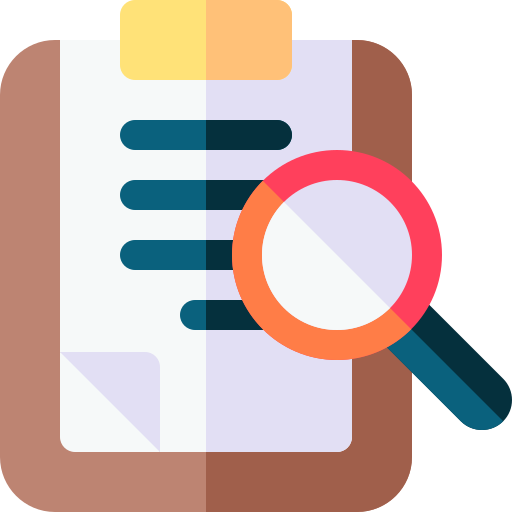
Registration
Users may choose to sign up or register with the system, and later log in through login portals in order to access specific events. The registration portals will then save these users’ login details within the system for future use.

Volunteers
Volunteers may register and log in through the portal within the EMS in order to get information regarding their event, which includes specifics such as the times, dates and venues of these events. Volunteers will also have the ability to check the responsibilities that they are assigned, as well as to control or decide on whether they would like to volunteer or withdraw from these events.

Administrators
Administrators have complete access to the system, which allows them to see and set the event capacity or the maximum number of permitted attendees, as well as the number of vacancies left for that particular event. However, administrators should first make an effort to properly understand the brand, identify their target audience, design event concepts, and coordinate the technical aspects of these events before attempting to carry out the system-related activities listed above.
Common Pitfalls of Event Management
There are a number of challenges associated with the organisation and management of an event, which highlights the importance of having a good EMS in place to help mitigate these issues. Here are some of the pitfalls that organisations may encounter in the absence of a good EMS, and how the implementation of such a system can be beneficial for them:

Understaffing
Some larger events require extra sets of hands to manage its different aspects, such as the processes of documentation and coordination. However, if there are too many tasks and too few volunteers, the tasks cannot be delegated properly, which again highlights the benefits of using an EMS to allow for the orderly implementation of workflows and SOPs, and for tasks to be handled and supervised easily without the need for any additional labour.

Miscommunication with Guests & Vendors
Miscommunications occur in the absence of a good management system, which can cause delays and disruptions in the progress of an event, as this means that information must be restated to vendors and guests to ensure that the event gets back on track. Having an EMS in place allows all relevant information to be easily accessed through the system via recordings or documents, which will lower the risk of miscommunications between the company and its guests or vendors.
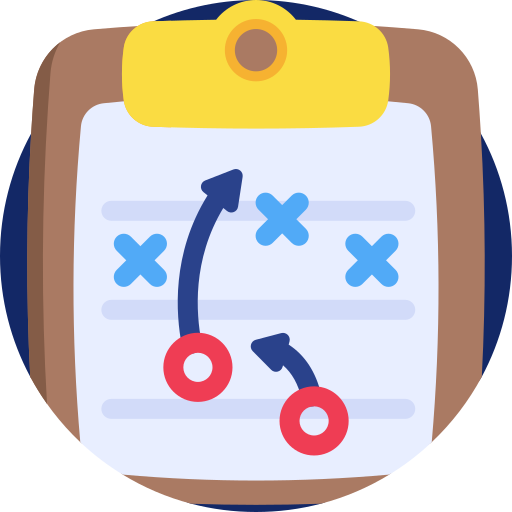
Lack of a Proper Event Structure
Without a proper event structure in place, ideas may not be properly finalised due to the lack of a specific goal to work towards. This can make an event harder to manage since there will be too many duties to supervise. Having an Event Management System (EMS) in place helps organisations to structure their events systematically, making it a great tool to use in the long run since it also ensures that their online events flow seamlessly. A study was conducted by Galgotias University, in which they implemented an EMS on a website and found that the system enabled the creation, removal, and retrieval of information, and for the allotment of tasks, among other features, to be carried out remotely. The research also showed that the digitisation of the event management process allowed for the list of vendors and guests, along with any changes made to their events, to be easily seen and tracked.

Health Risks
The risk of contracting COVID-19 has understandably been a key concern of many over the past couple of years. The lack of a proper event management process further increases this risk, especially in overcrowded venues or at events that lack efficient guest management procedures. The implementation of an EMS can help alleviate this issue by making it easier for organisers to handle and control large crowds, while at the same time keeping the event running in a way that adheres to the current SOPs and guidelines set by the health ministry, thereby ensuring that the health of both guests and vendors will not be at risk
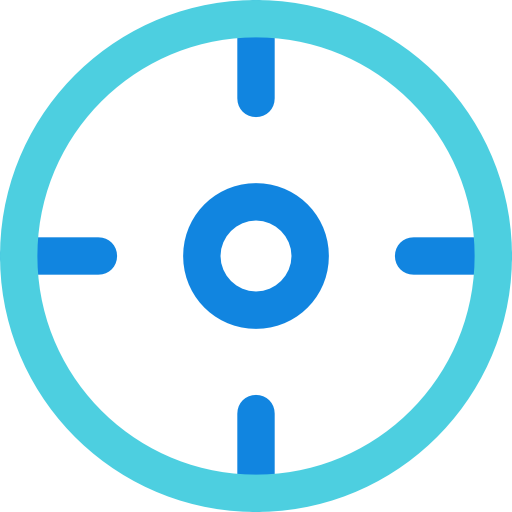
Improper Time Management
Poor or improper time management is yet another factor that impedes the successful management of an event, especially if any or most of the event’s systems and processes, such as the flow of its programmes or any crucial changes or updates, must be carried out manually since this will not only take up or waste a substantial number of staff members’ time but also leads to a higher chance of human errors occurring. EMSs also help to present the program schedules and event flows more clearly for all parties involved and allows for any changes or updates regarding the event to be done online. It also ultimately ensures that all the programmes in an event can run smoothly with little to no delays.
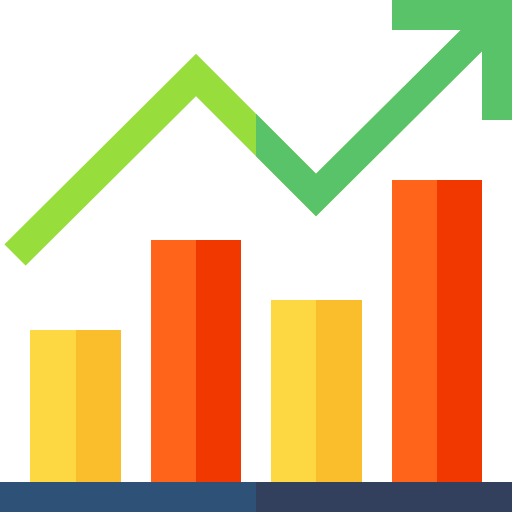
Lose track of Important Reports and Analytics
It is often challenging for organisations to manually keep track of their data and reports throughout an event as these documents can easily be misplaced or get mixed up with other documents. EMS helps organisations to enhance their data collection procedures by digitising the tracking process so that future events may run smoothly. The collected data will then be stored in an online system that allows it to be accessed easily and remotely, from anywhere and everywhere.
EMS Options in the Market
The wide range of event management systems that are currently available on the market can often make the selection process difficult for organisations, as certain systems will typically suit their needs better than others. Here are some popular EMS options on the market along with their corresponding key features to help potential users select the right system for their needs:
Eventbrite
Eventbrite is one of the most popular EMS options on the market due to its many functionalities including connectors, and mobile app performance and capabilities. It also features a ticketing system that helps to generate an estimated ticket price using a built-in ROI calculator as well as a real-time data tracker to ensure that the event management process runs smoothly and efficiently. Eventbrite’s Essentials package also comes with a mobile app that is available on both iOS and Android, which helps to ensure that the relevant information and datasets may be accessed remotely by users.
Wrike
Wrike’s database offers multiple apps that serve different functions such as system integration, security features, and other supplementary features that provide users with further insights into the event management process. Wrike also offers potential users a free-trial period, for them to experience the EMS’s top functions and learn more about the system before purchasing any of their 4 packages (excluding their free package), the cheapest of which is their Professional Package starting at USD$9.80/user/month. In addition to its many features such as its bug-tracking software, collaborations with Slack users, and the ability to use and sync up with file storage systems such as Google Drive, Dropbox, and many others, Wrike is also attractive for its plethora of add-on features and its 20+ event management templates to help organisations improve their overall quality of event management.
EventMobi
Event planners may make use of EventMobi’s compact scheduling system with its easy-to-use layout to hold and manage events for their attendees. The service includes a wide array of features, including a gamification feature that allows organisers to engage their attendees through the use of mini-games during online events.
EventMobi can be integrated with other pieces of software and applications such as MailChimp, and association management systems (AMS) like 123Signup. It may also be integrated with other EMS services such as Eventbrite, Hubb, and Cvent. The EMS is available as a mobile app that is available on both Android and iOS systems. The price for EventMobi’s system may be adjusted according to the features that each package provides, and is dependent on the requirements and budget of each individual organisation.
Bizzabo
Bizzabo is perfect for organisations that are looking for an Event Management System (EMS) that specialises in conducting certain types of events, as the ever-evolving software system provides users with a plethora of services and functions such as website creation, onsite check-in management, and personalised email invites, among others. With its ability to integrate with over 750 other software systems, and a mobile app that can be used on both Android and iOS devices, Bizzabo promises to provide its users with the ultimate experience in event organisation. The EMS comes in 3 different price packages for organisations to select from depending on the type of event that they are planning.
Cvent
Organisations looking to save on time may choose to use Cvent, an EMS that offers a wide variety of tools to help organisations automate their entire event planning process. Cvent is unique in that it also automates processes associated with the marketing of events, such as the scheduling of invites and reminders, the inclusion of a “Tell-a-friend” option, and the sending of specialised emails, amongst others. The cloud-based EMS may also be integrated with other software products, ranging from data analytics to hospitality and travel systems. Cvent’s price packages may also be customised or adjusted to suit an organisation’s needs and requirements, along with a free trial upon registration (with terms and conditions applied) to allow potential users to try out the system before making any decisions.
Alternative Tools to EMS
Depending on their specific requirements, some organisations may feel the need to use an alternative tool or piece of software instead of an EMS. Organisations looking to fulfil the following requirements or carry out the following process may choose to use these tools instead for the specific functions that they are able to provide (As highlighted in bold):
- Google Forms allow for the creation and provision of pre-registration forms to help organisations obtain important information from visitors such as their personal details and contact information. These forms may then be stored in the organisation’s visitor database, if necessary, and can later be accessed remotely from there.
- Contactless registrations may be carried out using applications such as TraceTogether to help organisers reduce queue lengths and waiting times during events. The registration process may also be done manually through Google Forms, which may be accessed using a QR code (generated with the help of a free QR code generator that is widely available online).
- Management of contact and profile information for vendors and visitors through online spreadsheet programs such as Microsoft Excel and Google Sheets is preferred over traditional paper-and-pen methods for their speed and ease of use.
- The scheduling and management of appointments may be carried out easily on the pre-installed calendar app found on any mobile device, but a certain amount of manual work must still be done to periodically update the event information within the system. Organisations who would like their schedules to be made available to their team members may rely on spreadsheets such as Microsoft Excel and Google Sheets while those who would like to have even more functionalities may consider using online scheduling apps such as Microsoft Bookings or HubSpot Meetings.
- A straightforward way of conducting surveys and assessments may be carried out with the help of both Google Forms and Google Sheets, which involves creating the forms on the former application and subsequently exporting the data into the latter app for further evaluation. The data obtained from conducting surveys in this manner may also be stored on the cloud and accessed remotely.
- Document sharing and storage may be carried out with the help of tools like Dropbox and Google Drive that are both user-friendly and have affordable subscriptions.
Case Studies
1
A UK-based green industry business network known as EcoConnect wanted to find a way to digitise or refine the structure of its current registration and event marketing processes in order to engage its attendees, sponsors and vendors more effectively. Partnering with Cvent enabled them to curate an event management system that features a registration portal, allowing members to bring up to 5 non-affiliated members to an event to increase their referrals. EcoConnect also used Cvent’s dynamic delegate visibility list that allowed attendees to see who had already registered for the event, which benefitted the business network since a significant part of their event’s appeal was based around networking and building connections.
2
Digital marketing agency Hanapin Marketing made use of EventMobi’s app to boost their attendees’ engagement with real-time polls, push notifications and profiles of conference speakers, which allowed the agency to increase their rate of attendee participationr from 15% to 45%. A key feature used by Hanapin was EventMobi’s post-event survey that allowed them to gain insights into the attendees’ perspectives, which in turn, allowed them to look into what they could do or improve upon for future events, enhance the overall structure of the event planning process, and improve the quality of events in general.
3
Ten X Group is a Malaysian-based company that seeks to help both employees and employers through the improvement of their organisation’s work cultures and the enhancement of their team members’ overall welfare. The arrival of the COVID-19 pandemic caused the cancellation of all physical events and presented the organisation with a challenge as they were not used to online events. Less than two weeks before their virtual event, entitled “COVID-19 And Its Implications Towards the Indian Community”, took place, the company sought Evenesis’ assistance to help them construct a user-friendly registration system and webinar platform to provide their attendees with a seamless user experience. Evenesis’ was able to set up a webinar platform and provide the Ten X Group team members with the necessary training to successfully conduct their event in less than a day, all without exposing them to any health risks, which was a remarkable achievement.
Summary
- Event Management Systems help in the drafting of event concepts, the coordination of technical aspects, and the facilitation of data tracking and management processes to ensure that an organisation’s event runs both smoothly and efficiently.
- Organisations may use EMSs to prevent poor time management, miscommunications between vendors and guests, understaffing, health risks, a lack of an event structure, and the loss of data and analytics.
- Some popular EMS options include Eventbrite, Wrike, EventMobi, Bizzabo, and Cvent.
- Other EMS-related processes that organisations may choose to use include pre-registration, contactless registration, contact and profile management, scheduling, survey and assessment creation and dissemination, as well as document sharing and storage.
