EXPLORING VISITOR MANAGEMENT SYSTEMS
Prepared by Syah Putra Shahrul Zahrin
Visitor management refers to a set of practices that administrators use to monitor the usage of their facilities. It has become increasingly vital for organisations to track the movement of their clients and staff in and out of their facilities since the arrival of the COVID-19 pandemic. The digitisation of this process through the use of visitor management systems (VMS) has make the organisations’ managements more efficient than ever. Check out this article to learn more about its functions and other information related to the implementation of VMS.
Table of Contents
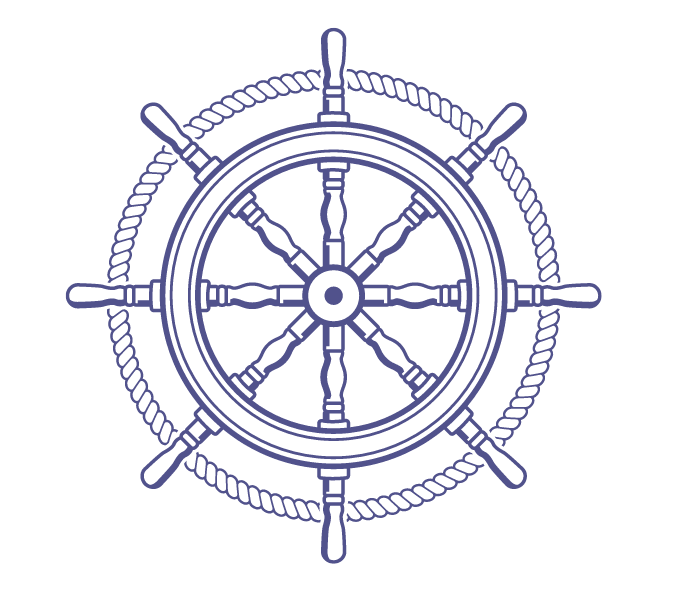
The arrival of the COVID-19 pandemic has made it especially important for corporations and nonprofit organisations to keep track of the movement of clients and employees both in and out of their facilities, which is one of the processes in a set of practices referred to collectively as visitor management. While the level or extent to which these practices are carried out may vary from organisation to organisation, it is nevertheless true that businesses of all sizes, even down to the smallest of food kiosks, can benefit from the implementation of visitor management processes in their day-to-day operations.
In the past, visitor management was conducted manually through the filling of pen-and-paper forms, which involved clients or visitors having to write down their personal information at the front desk. The receptionist would then have to verify the visitor’s particulars against a list of pre-registered guests and only allow them to enter the premises if the two sets of details matched.. Thankfully, the digitisation of this process through the use of visitor management systems (VMS) has streamlined this practice, making it more efficient than ever before.
VMSs are tools that aid in the collection, sorting, and storage of data related to the movement of staff members or visitors in and out of an organisation’s premises. Some of its functions include collecting visitor data, creating entry passes, and providing further insights into who is within a facility at any given point in time.
How Visitor Management Systems and CCMS are Connected
Both Client and Case Management Systems (CCMS) and VMS are essential client-facing tools for nonprofits to have and utilise. The CCMS acts as a database or an information hub for organisations to store and access data or information on its clients and beneficiaries, while the VMS, when used together with a CCMS, can match a visitor’s data against the client database, allowing for management to easily compare or import details of pre-registered visitors between the systems or automatically send appointment invites to visitors’ emails based on their schedules within the database.
Why Implement a Visitor Management System (VMS)
Although some organisations may be comfortable with using paper logbooks and Excel spreadsheets, most will benefit from switching over to a VMS, as it contains the following benefits:

Improved Security
Organisations with a high volume of visitor traffic may find it challenging to keep their employees, facilities and data safe. Some VMSs offer a cloud-based login system to ensure that the data of organisations’ using these systems remains secure. This information will also be securely deleted once the data storage window has passed to prevent the malicious misuse of data.
Apart from data security, VMSs also provide an additional layer of physical security due to the screening process that visitors must go through to enter the premises. In fact, some organisations choose to adopt VMSs for the security features that they provide, as shown here in this case study which details Peak Campus’ experience in implementing ButterflyMX’s VMS for this very purpose. Through a live video feed on their smartphone, student-residents can see and speak with visitors standing at the main entrance of the campus. The residents were also able to issue virtual keys to their friends and family members, allowing them to easily access the property. At the same time these residents had access to date-stamped photo trackings of visitors, which provided them with a certain level of security by allowing them to detect potential intruders before they enter the premises.

Greater Efficiency in Managing Visitors
Implementing a VMS can help drastically improve check-in processes by cutting down on the amount of time spent managing visitors. An example of this would be using a QR code-based check-in system to allow visitors to perform registrations at a faster pace.
California-based tech company Galvanize currently uses Envoy’s VMS at all their locations, with one of their campuses having up to 200 visitors daily. Before Galvanize adopted Envoy’s VMS, the team had to manually send text messages to their members each time a visitor arrived, making the previous process flow that was run by a 10-person operation team far from efficient. The use of a VMS in this case allowed the organisation to save up to 30 percent more time with the help of Envoy’s automatic host notifications.

Enhanced Visitor Experience
Most VMS solutions offer users the option to customise some of the system’s features and processes, such as the check-in process, the staff workflow, and the task of organisational branding. This allows for the adaption of the check-in experience to suit the needs of an organisation, and often leads to a positive experience for visitors. These customisation options also help to ensure that visitors across the organisation’s multiple locations will have the same experience.
Food product supplier Greencore Group PLC experienced first-hand the benefits of implementing a VMS in helping to enhance their users’ visitor experience. Before the implementation of Proxyclick’s VMS, Greencore’s reception staff had to have their visitors fill in their data in physical books during check in, from which a copy of the information would be teared out and placed into badge holders for the purposes of identification, which was an unpleasant and time-consuming process for an organisation with over 6000 visitors annually.. Visitor satisfaction surveys showed that Proxyclick’s VMS left an excellent impression on users who used the system, and that the Proxyclick Welcome app for the iPad was also helpful in engaging with visitors while, at the same time, obtaining more information on them throughout the process.

Increased Compliance
The constant number of updates to safety regulations in response to viruses like COVID-19 and Monkeypox has made it essential for organisations to remain constantly updated on their policies. Many VMS solutions meet compliance regulations — like ITAR, FSMA and HIPAA, to name a few — by collecting detailed information on each person who enters the building.
The pharmaceutical industry is one of the most highly regulated industries in this area, which requires a company like AMAG Pharmaceuticals to always keep in line with the requirements of the U.S. Food and Drug Administration (FDA) and the Federal Trade Commission (FTC). According to CIO Nathan McBride, whose team is responsible for controlling access to and keeping records of every individual who enters or exits their premises, the organisation’s facilities accommodate more than 7000 visitors a year., which makes their task of keeping track of each visitor especially difficult AMAG Pharmaceuticals initially built their own electronic system to help with this task, but later opted to use Envoy’s instead as they found it challenging to keep up with the FDA and FTC’s constantly changing compliance regulations. Envoy’s iPad-based digital sign-in system also enabled AMAG to seamlessly keep a log of their visitor data, and easily export a CSV file of this data for audit purposes.
Common Pitfalls of Implementing a Visitor Management System (VMS)
Many organisations find making the shift from a manual pen-and-paperbased visitor check-in system to an online, cloud-based one to be quite a challenging process, which makes it especially important for them to have a good implementation strategy in place to ensure a smooth transition. Here are some common pitfalls or obstacles that organisations face when implementing their first VMS, along with steps that they may take to overcome them:
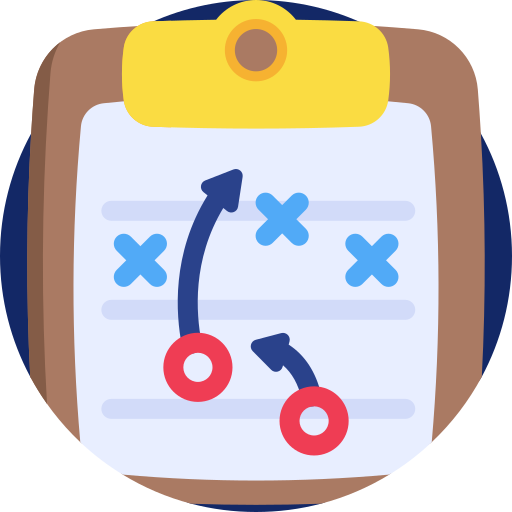
Lack of a Proper Implementation Strategy
While the decision to adopt a VMS is usually the first step of a digital transformation, many organisations lack a proper implementation strategy during this initial stage, which can lead to severe problems in the long run. It is therefore important for organisations, when planning their transformations, to conduct a detailed examination of their existing visitor management process and the workflows of everyone involved. It is also important for them to consider which of their teams will be affected by the changes and provide them with the necessary training and support systems during the implementation phase. A rough or haphazard transition process, on the other hand, could prove to be detrimental as it may negatively affect the clients’ experience in dealing with the organisation even after the transformation is complete since the systems may not have been put in place correctly.
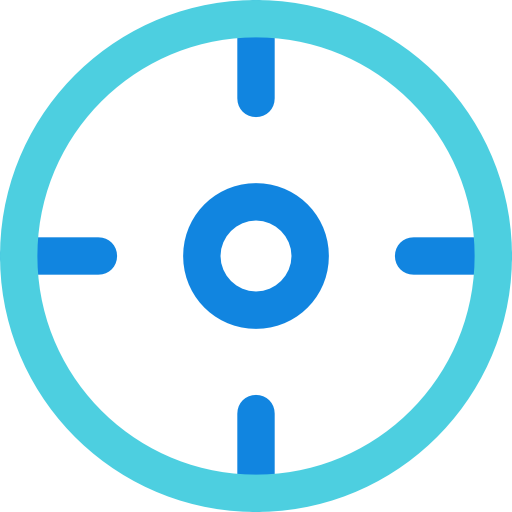
Scope Creep
Some organisations find switching over to a VMS from using manual processes to be an exciting journey, especially after seeing all the features that the new system has to offer. However, it is important for organisations to monitor the pace of their transformations by making implementations in smaller steps and ensuring that they succeed in these initial phases first before moving on to later stages to minimise the risk of experiencing scope creep. Making too many changes in a short period of time might cause an organisation to bite off more than they can chew, which can lead to cost overruns, delays and ultimately, lower levels of client satisfaction.

Poor Management of Digital Changes
Apart from scope creep, it is important for organisations to thoroughly plan out their VMS implementations beforehand to ensure there are minimal amounts of internal resistance to these changes from their staff members. Poor management of digital changes can occur due to a lack of communication between managers and their affected employees, as these staff members might resist the changes if they feel that the existing processes are sufficient or if they are not convinced by the potential benefits of implementing the VMS. The organisation must also provide plenty of support and training to ensure that the transformation process is smooth for everyone involved.
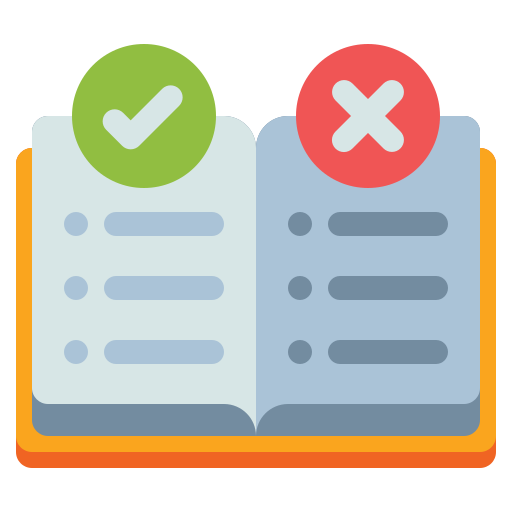
Lack of Regulatory Compliance
Lack of regulatory compliance can also be a problem during the implemention of a new VMS since, as mentioned earlier in this article, it is necessary for these VMS solutions to abide by various regulations, especially around the area of data protection, due to the sensitive nature of the visitor data being collected. Besides those, organisations will also need to comply with various health screening regulations as well.
VMS Options in the Market
The extensive array of visitor management systems that are currently available on the market can make the process of selecting between them seem like a daunting task for organisations. Here are some popular VMS options, as well as the features they provide to aid potential users with the selection process:
SecureMeet Meetups
SecureMeet Meetups (powered by ThunderQuote) is Singapore’s first authorised verification app that assists with the protection of online meetings. The app, enabled by SingPass, allows for authorised participants to log into the system with their individual SingPass accounts, thereby allowing organisations to have full control over who attends their meetings, with secure identification features to help alleviate any security concerns that users may have. Organisations may also use SecureMeet to conduct customised meetings with built-in Q&A and anonymous polling, voting and nomination features.
For more information on SecureMeet Meetups, contact us here!
SwipedOn
SwipedOn includes a variety of tools for both commercial buildings and workplaces, complete with features or services such as contactless sign-ins, visitor screenings, digital agreements and ID badge printing. It also offers separate sign-in platforms for staff members (SwipedOn Pocket) and visitors (SwipedOn Desks), as well as robust data reporting and analytics functionalities, enabling building owners and administrators to monitor the amounts of system usage, and the number of visitors within the premises, among other metrics.
Proxyclick VMS
Organisations looking for a simple VMS to use may choose Proxyclick as their system of choice. Proxyclick allows for remote registrations and helps to facilitate check-ins at kiosks, which will also help to reduce the amount of manpower requirements at the reception desk. Proxyclick is the only VMS that comes complete with an ISAE 3000 Type 1 Privacy Attestation, which is helpful for organisations that wish to place a greater emphasis on privacy, as Proxyclick’s privacy control settings are aligned with both local and global regulations and requirements.
ButterflyMX
ButterflyMX provides a robust infrastructure system which allows visitors to make use of a video intercom feature to gain access to an organisation’s premises remotely at the press of a button. Virtual keys may also be given to friends, family members, and even service providers — like house cleaners and dog walkers — allowing them to easily enter the premises while still being under surveillance . The VMS also comes with a delivery PIN feature, which property staff may assign to each delivery carrier, giving them a limited amount of access to an organisation’s facilities. Residents can also send a single-use, six-digit code to couriers through their mobile app to allow for seamless deliveries to take place.
Summary
- Visitor Management Systems help in collecting visitor data, creating entry passes, and providing insights into who is on an organisation’s premises at any given time.
- Organisations may use VMSs to improve security, increase the efficiency of visitor management, enhance visitor experience, and increase compliance with safety and health regulations.
- Common pitfalls or obstacles during the implemention of VMSs include lacking a proper strategy, scope creep, poor management of digital change and a lack of regulatory compliance.
- Some popular VMS options include ButterflyMX, Envoy Visitors, Proxyclick VMS, SecureMeet Meetups, and SwipedOn.
