TAKING A CLOSER LOOK AT CASE & CLIENT MANAGEMENT SYSTEMS, CLOUD PBX, AND TELECONSULTATIONS
Prepared by Syah Putra Shahrul Zahrin
As organisations aspire to digitally transform themselves, the capacity to employ digital technologies has become increasingly important. There are several client-facing solutions that can be utilized by the nonprofit organisations which include both online and offline resources. Read through this article to discover what solution can your organisation use to store and retrieve data or information on your beneficiaries. You can find out about other available online technologies too to help you communicate with your clients virtually.
Table of Contents
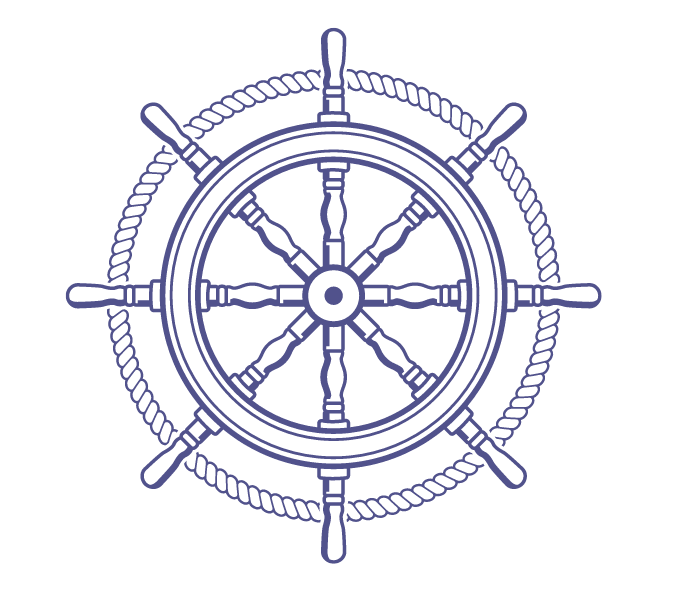
The ability to use digital tools has become more and more essential as organisations seek to digitally transform themselves. This article will focus on client-facing solutions for nonprofit organisations, which consists of some of these online and offline tools. One such solution is the case & client management system (CCMS) that acts as an information hub for organisations to store and access data or information on its beneficiaries. Other available online tools (cloud PBX and teleconsultation) that work in tandem with CCMS will also be covered in this article.
How CCMS, Cloud PBX, and Teleconsultation are Connected
Many CCMSs are cloud-based, which means that they store all of an organisation’s data online, as this makes it easier for caseworkers to access information on-the-go. The CCMS is the main platform for the storing and usage of information, and it is typically used in tandem with a Cloud PBX system, and a network of teleconsultation systems through the following ways:
- Cloud PBX and CCMSs, when linked, provide greater productivity and insights to client data.
- Some CCMS even provide built-in cloud telephony systems, allowing for caseworkers to make and receive calls from within the CCMS itself. An example of this is the integration of Salesforce with Amazon Connect.
- Having access to CCMS and a phone line allows for instant access to client information and enables issues to be resolved in real time or as quickly as possible.
- Teleconsultation systems are commonly used in conjunction with cloud PBX. Organisations interested in using teleconsulting services can easily start with existing software.
- Caseworkers may also easily keep track of appointments, updates, and case notes with a single glance during a teleconsultation.
Case & Client Management Systems (CCMS)
A CCMS is a virtual platform that automates and digitalises the core tasks and functionalities of nonprofit organisations. Although similar to a Customer Relationship Management software (CRM) in some ways, a CCMS is unique in that it is specifically tailored to the requirements and workflows of nonprofit organisations by essentially functioning as the central location to store and track their client and case data. Other features or functionalities of CCMSs include:
Automation of intake and referral processes
Tracking & recording beneficiaries’ information
Building customised digital case plans for service users to journey through
Allowing caseworkers to instantly updates to each client profile or meeting
Scheduling services, events, work shifts and meetings
Searching or filtering through client histories and activities
Some organisations may be reluctant to adopt CCMSs since their current manual processes might still be sufficient for day-to-day operations. However, more and more nonprofit organisations are starting to switch over to CCMSs due to its many benefits and its ability to provide significant gains in productivity for organisations. Here are some of the key advantages to implementing a CCMS for nonprofit organisations:

Increased Efficiency and Better Resource Allocation
Making the switch to a CCMS allows organisations to access data more efficiently by allowing caseworkers to search directly for specific cases or documents. This, in turn, frees up valuable time for employees to focus on providing greater value to beneficiaries. Using a CCMS can also help streamline and automate certain work processes and cut down on paperwork, leading to an increase in productivity.
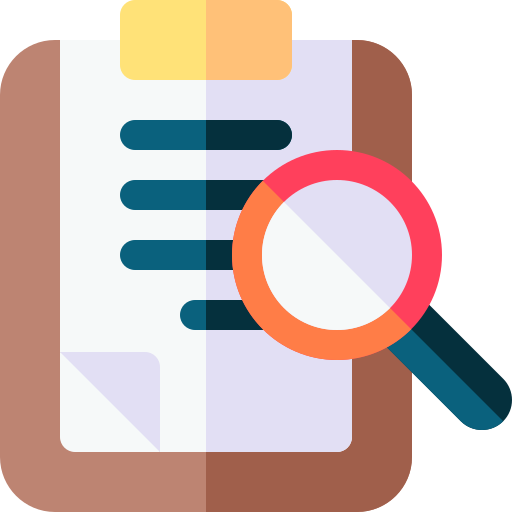
Greater Organisational
Transparency
By centralising all of its information, organisations can easily monitor or track the progress of their cases as well as the allocation of resources during day-to-day operations.

Smarter
Decision-Making
Using a CCMS allows for organisations to collect data on their beneficiaries and communities. Although many organisations will use this data to improve marketing efforts and streamline processes, it can also be used to predict future trends in service delivery.

Presenting Opportunities for an Organisation’s Workforce to Shine
Nonprofits are typically faced with both limited resources and longer working hours for their staff members. However, staff members still choose to volunteer and support the cause because they believe in the organisation’s core value system or the mission that it seeks to accomplish. Implementing a CCMS allows for workloads to be reduced, and frees up more time for staff and volunteers to put their caretaking talents to good use, instead of being bogged down by paperwork and other administrative tasks.
Common Pitfalls of Implementing a CCMS
The implementation of digital tools does not come without its challenges, and many organisations find taking the first step towards digitising their processes to be the biggest hurdle. As such, it would be helpful for organisations to have a clear idea of what to expect so that they may prepare for and overcome any potential challenges that may arise. Here are some common pitfalls of implementing a CCMS, along with their corresponding solutions:

Managing Digital Change
One of the main challenges that organisations face has to do with managing their digital change. This is mainly due to staff members being hesitant to adopt a new system, as well as a lack of vertical communication on why such a change is necessary. Senior management should therefore clearly communicate the purpose of each change, and provide sufficient support and training as well as time for the change to take place to ensure minimal amounts of resistance from staff members.

Choosing the Wrong System
Another common pitfall faced by organisations is choosing the wrong system. In many cases, organisations tend to skimp on the quality of systems in favour of the most affordable option, especially when they have limited resources to begin with. As such, the staff members, teams, or other potential users of these systems should be consulted on their daily workflows and systemic features that they may require beforehand to prevent poor decisions from being made. An ideal system should have a good balance between available features, user-friendliness and cost. Taking too long to decide on a system, however, may lead to wasted time and resources.
Alternative Tools
In many cases, organisations may have specific needs or functional requirements that are not covered by the options mentioned above, or it may be that an organisation is just not ready to digitally transform at the moment. In such cases, social service organisations have the option of implementing these alternative tools and methods instead to serve the following functions (as highlighted in bold):
- For intakes/surveys, the use of a combination of both Google Forms and Google Sheets can work wonders. These forms can be manually created, and the data to generate these forms may be stored on the cloud and accessed remotely.
- For contact management, Microsoft Excel and Google Sheets are still the preferred alternative to the manual completion of paper or physical forms. Google Sheets, in particular, has the added benefit of it being easily shared.
- Customised case plans for each client can be created through Microsoft Word and Google Docs. A template may be generated for the first instance, and then stored and used repeatedly for multiple cases in the future.
- The pre-installed calendar app on PC or mobile devices should help with the scheduling and management of appointments. If those are not enough, Microsoft Excel/ Google Sheets may also be used to meet the needs of organisations. Organisations may also consider using online scheduling apps like HubSpot Meetings or Calendly for even more functionalities.
- Finally, document sharing and storage can be done on cloud storage platforms like Dropbox and Google Drive. These subscriptions are affordable and the platforms are easy to use.
Cloud PBX (Private Branch Exchange)
Another available digital tool is cloud PBX, which is a business-grade telephone network hosted completely on cloud servers that may be accessed online. It allows users to communicate both within the organisation amongst themselves, as well as externally with other users. Other helpful tools in this area include virtual PBX, hosted PBX or softphone. Many organisations are starting to switch over to cloud PBX since it may be linked with other internet-based tools to creating a complete and seamless transfer of data across networks. Cloud PBX is also easier to use and more cost-effective than on-premise PBX, and some of its available features include:
Audio & video conferencing
Extension dialling
non-working hour call routing
call queues
call transfers
call monitoring & recording
Common Pitfalls in Implementing a Cloud PBX
The implementation of Cloud PBX (like the implementation of CCMS) comes with its own set of challenges.

Unstable/ Poor Internet Connections
The quality of the calls on cloud PBX is directly affected by the quality of an individual or organisation’s internet connection due to its nature as an online system. This problem is more pronounced when employees use the cloud PBX system remotely. Some steps that organisations may take to prevent this from happening include ensuring that everyone using the system has adequate internet bandwidth to allow for data to be transmitted at sufficiently high speeds, and opting to use wired internet connections whenever possible.

Route Hardware Incompatibility
The quality of cloud PBX calls are also dependent on the router hardware being used, as older router models may encounter compatibility issues with VoIP calls, leading to sudden drops in call quality. The only solution for this is to perform upgrades or to obtain newer hardware, and many PBX providers do, in fact, offer optional phones and routers with their subscriptions to help alleviate this issue.

Cybersecurity Threats
With most of an organisation’s data being online, the risks of cybersecurity threats or attacks occurring are magnified. Thankfully, most cloud PBX providers have put in place security features such as user access levels, remote administrator access and data encryptions to help prevent such attacks from occurring.

Reluctance to Change
Finally, there is the risk of staff members being reluctant to use the new cloud PBX system, along with a lack of training on how the new system should be used. Similar to the case with CCMS, senior management needs to explain the potential benefits of implementing cloud PBX and ensure that their staff are properly trained in its use to ensure a smooth transition to this new system.
Cloud PBX vs On-Premise PBX
The table below highlights several significant differences between traditional on-premise PBX systems and cloud PBX:

Diagram 1: Alternative Tools
Alternative Tools
In some cases, an organisation may require remote access to office phones, but might not have the manpower or resources to implement a cloud PBX system for this purpose. They may therefore choose to implement the following alternative tools and methods instead:

Call Forwarding to Mobile
The organisation can contact its phone carrier to set up a call forwarding functionality/ call transfers to a mobile phone for remote access.

Online Audio/ Video Conferencing
The organisation can use applications such as Zoom, Microsoft Teams or Skype to function as a PBX system with minimal to no additional resources required.
Teleconsultation
The current shift in every industry from in-person to digital interactions has reduced the need for unnecessary physical meetings to save on both time and travel costs. To this end, organisations can use video conferencing and case management technologies to conduct online teleconsultation sessions Such teleconsultation systems usually consist of a video & audio-conferencing tool, and are used together with CCMSs to keep track of appointments and updates. Here are some of the benefits of implementing these systems:
- Enabling online consultations can reduce the risk of clients being exposed to diseases, which is particularly important since COVID-19 is still an ongoing threat. A study has even shown that teleconsultations are effective ways for passing on medical advice to children with epilepsy during the COVID-19 pandemic.
- Remote consultations allow clients to benefit from an improved quality and quantity of care. This means that clients will have access to specialised or individualised forms of care, and will be able to have consultations more frequently.
- The convenience of online consultations will also result in less cancellations & no shows by clients, since they no longer have to schedule time off from work or carry out the time-consuming task of having to commute to a physical location for consultations.
Common Teleconsultation Tools and Methods
There are several different approaches that an organisation can take in implementing teleconsultations, ranging from the basics of simple setups to complex, customised workflows. Here are two suggested setups that may be used for teleconsultations.
#1
Use of Video-conferencing Software (e.g. Zoom) + Spreadsheet Program (e.g. Microsoft Excel)
This setup is simple and utilises common pieces of software that most people already own. However, the data needs to be manually keyed in and stored in a system.

Diagram 2: Setup 1
#2
Use of Cloud PBX (e.g. Microsoft Teams) + CCMS (e.g. Salesforce)
The CCMS is used to schedule appointments, while the cloud PBX is used to host video-conferencing sessions with clients.

Diagram 3: Setup 2
Summary
- Case/ Client Management Systems provide virtual platforms that allow for the automation and digitalisation of core nonprofit tasks and functionalities.
- Cloud PBX allows for users to communicate with each other both internally and externally.
- Teleconsultations allow for organisations to conduct online meetings with clients and beneficiaries.
